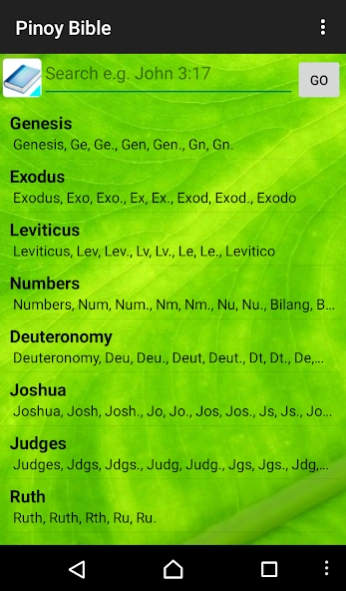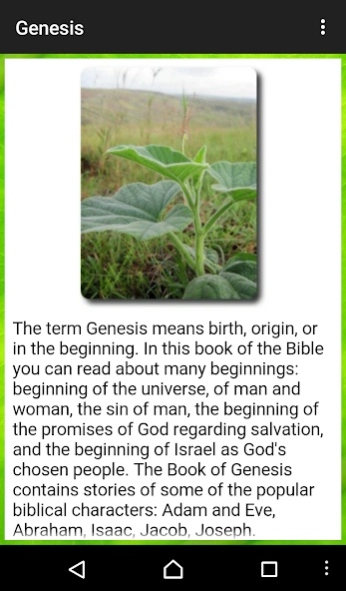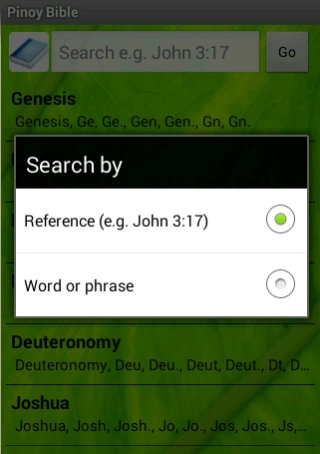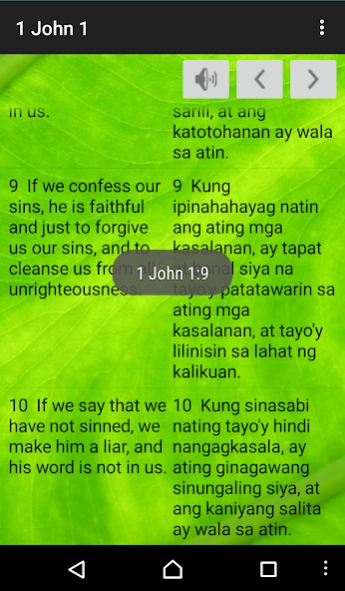Pinoy Bible 9.24
Free Version
Publisher Description
Pinoy Bible - Pinoy parallel Bible that is lightweight and searchable
English, Tagalog, Cebuano and Ilocano parallel Bible for everyone; Pinoy Bible is free and searchable.
This app includes KJV Audio Bible.
Features:
- Daily readings
- Copy verse
- Share verse
- Bookmark (just long-press a verse)
- Bookmarks management (add, delete, rename)
- Search by verse (e.g. John 3:17)
- Search verse by word or phrase (just click upper-left icon on home screen)
- Search book by name or abbreviation
- Jump to a specific verse
- Navigate between books & chapters
- Share verse (just long press the specific verse)
This Bible app uses the following versions: King James Bible (1611), Ang Biblia (1905), Cebuano Bugna and Cebuano Pinadayag. All versions' copyright are now in public domain. Except for King James whose copyright is still applicable in Great Britain.
The Daily Readings is based on Morning & Evening by Charles Spurgeon.
The Memory Verses are based on Topical Memory System (TMS) by The Navigators.
If you find Pinoy Bible helpful, please recommend it to others. :)
We are open for suggestions. More features will be added in the future.
Your rate for Pinoy Bible means a lot... thanks.
About Pinoy Bible
Pinoy Bible is a free app for Android published in the Reference Tools list of apps, part of Education.
The company that develops Pinoy Bible is Puasoft. The latest version released by its developer is 9.24. This app was rated by 33 users of our site and has an average rating of 4.0.
To install Pinoy Bible on your Android device, just click the green Continue To App button above to start the installation process. The app is listed on our website since 2023-12-04 and was downloaded 6,233 times. We have already checked if the download link is safe, however for your own protection we recommend that you scan the downloaded app with your antivirus. Your antivirus may detect the Pinoy Bible as malware as malware if the download link to com.pinoybible is broken.
How to install Pinoy Bible on your Android device:
- Click on the Continue To App button on our website. This will redirect you to Google Play.
- Once the Pinoy Bible is shown in the Google Play listing of your Android device, you can start its download and installation. Tap on the Install button located below the search bar and to the right of the app icon.
- A pop-up window with the permissions required by Pinoy Bible will be shown. Click on Accept to continue the process.
- Pinoy Bible will be downloaded onto your device, displaying a progress. Once the download completes, the installation will start and you'll get a notification after the installation is finished.